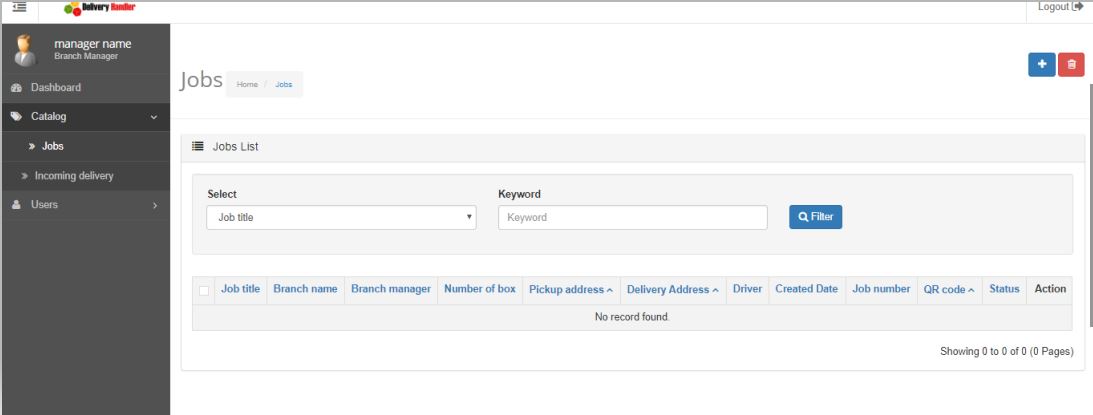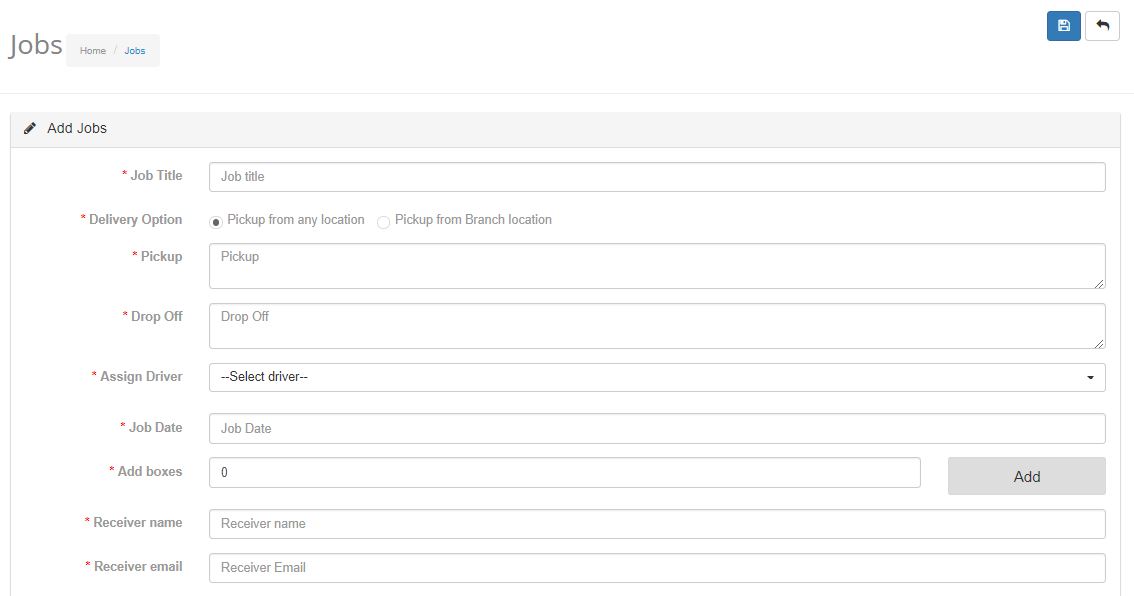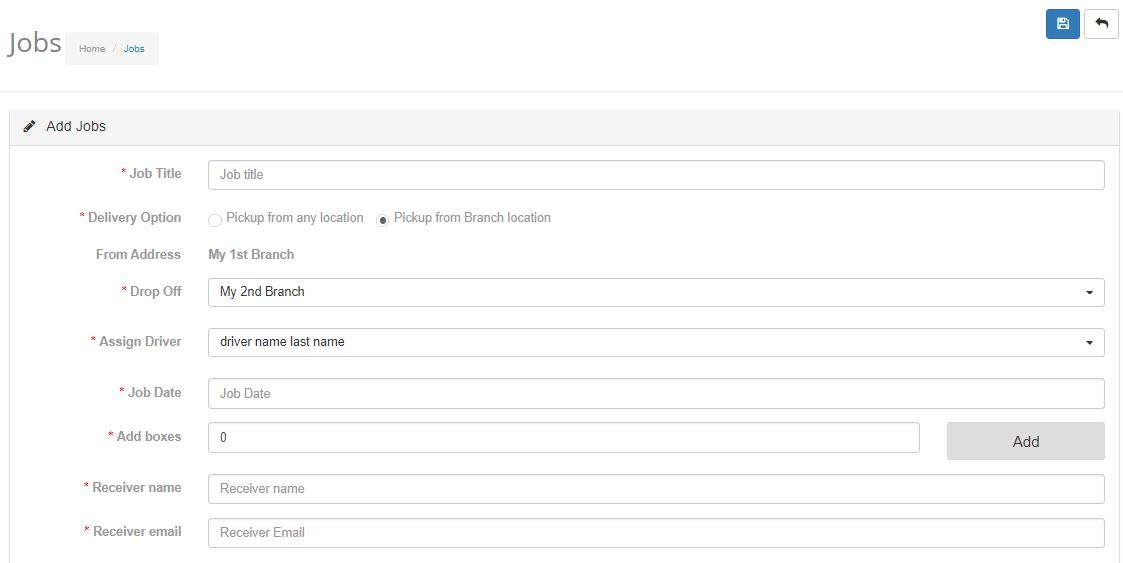Create Job
To create a delivery job:
a. Click Job tab under catalog. The below screen will open.
b. Click on the "+" tab on the top right from above screen which will open new window.
There are two options while creating a job.
i. Pickup from any location: This is useful if you want your driver to pickup goods from certain location and make a delivery. Here you need to fill pickup and drop off address manually. You also need to add number of boxes and click on "add" which will generate individual box tracking codes.
ii. Pickup from branch location: This is useful if you are transferring or delivering items from one branch to another within a company. This will help you to track inner transfers. Once the job is created the receiving branch can see the incoming jobs in their end.