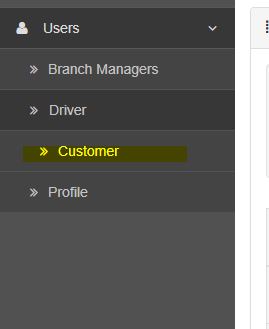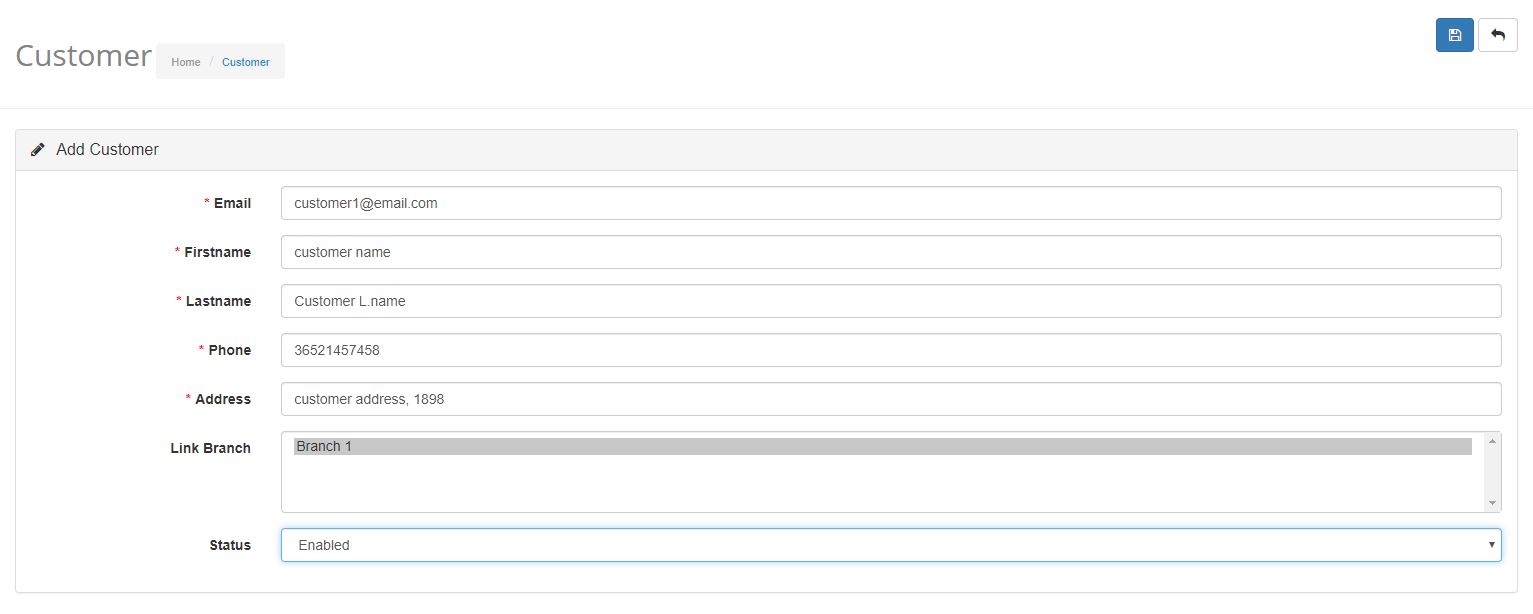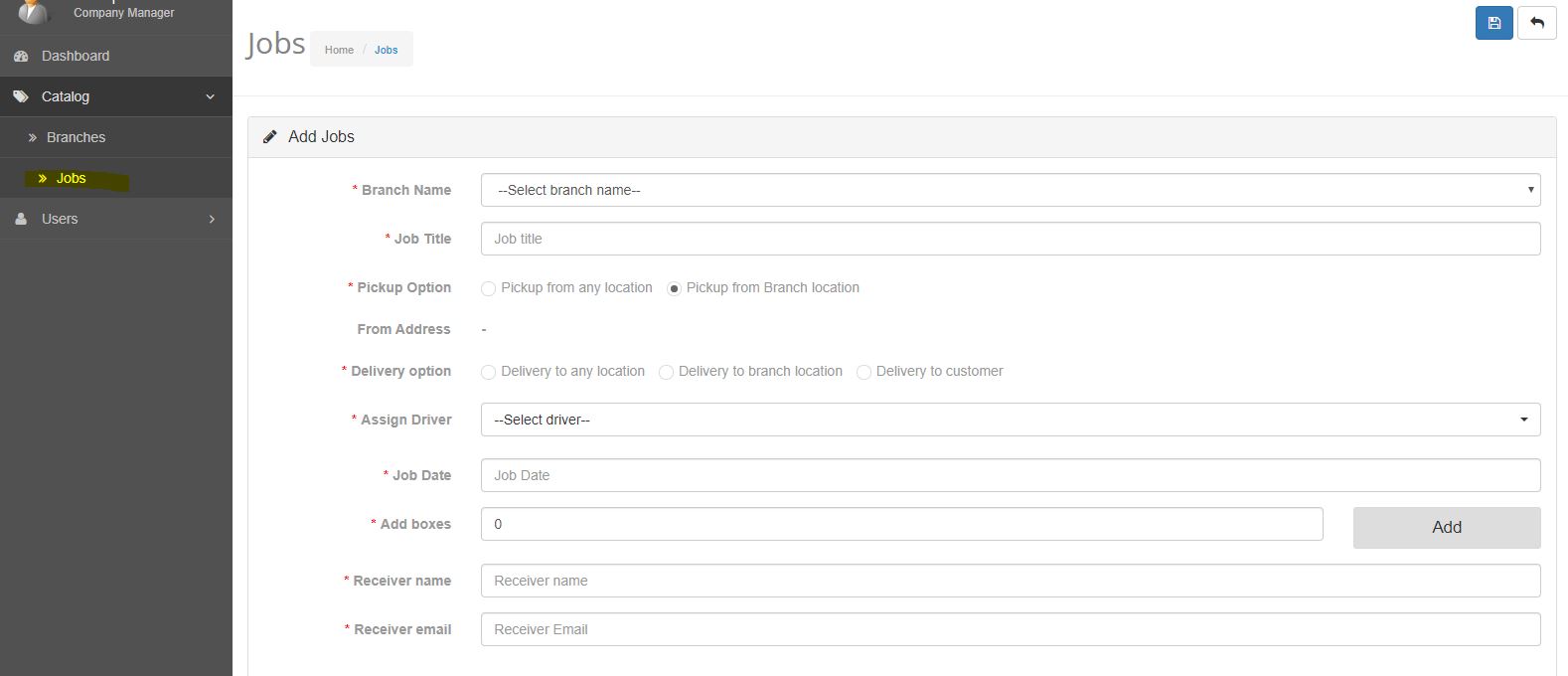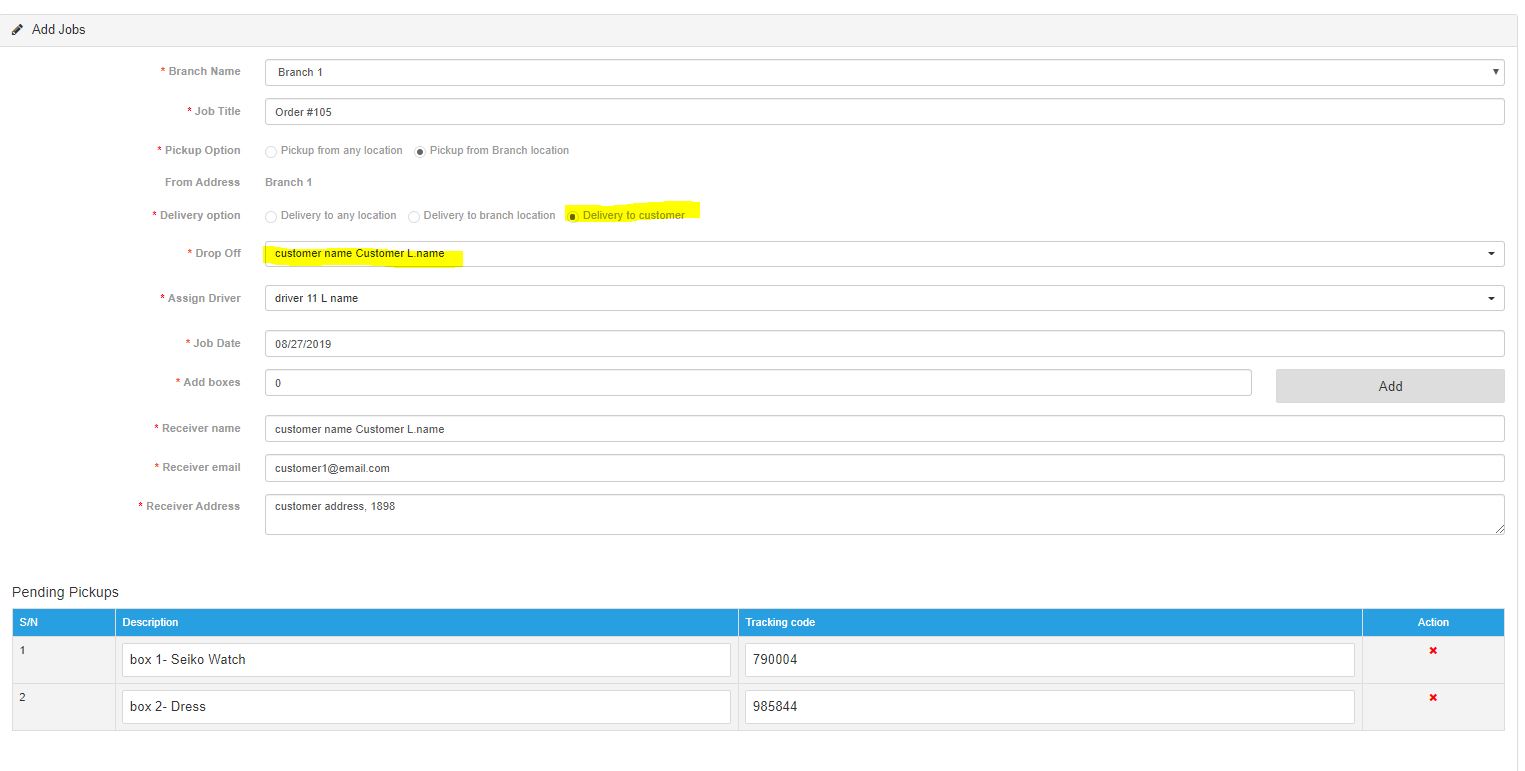Add Customer
To add a customer:
a. Click Customer tab under users. (as below).
b. Now you can add customer. Fill all required details and save.
Add delivery job for Customer
a. Click Jobs tab under Catalog.
b. Fill all required details and save. Customer name, address and email will be automatically filled once the customer is selected from dropdown.
.jpg)